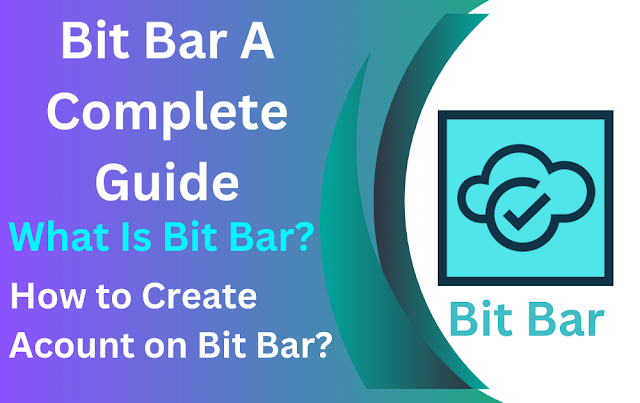If you are looking for a flexible and reliable cloud-based testing platform for your web or mobile application, BitBar is a powerful solution that provides you with a range of features and deployment options to meet your specific needs. With BitBar, you can perform live or automated testing across real iOS and Android devices as well as desktop browsers, ensuring that your application works flawlessly before release.
What is BitBar?
BitBar is a cloud-based mobile and web application testing platform that allows you to perform live and automated testing against real devices and browsers. It supports Selenium-based web app testing frameworks and most native mobile test automation frameworks across multiple languages such as Java, Python, and JavaScript.
With BitBar, you can run tests across a range of browsers and devices, including the latest and most popular devices, OS, OEM, and hardware configurations. BitBar also provides a documented REST API to access, run, and manage any tests easily.
Deployment Options
BitBar offers a range of deployment options to meet your specific needs, including:
Public Cloud
BitBar Public Cloud provides cloud-based access to the latest and most popular browsers and devices with various OS, OEM, and hardware configurations for testing web, hybrid, and native mobile applications. BitBar Public Cloud provides test automation, live testing, and a documented REST API to access, run, and manage any tests across a range of browsers and devices.
Dedicated Devices
Dedicated Devices are private devices reserved for the exclusive use of your team hosted in the Public Cloud environment. It provides you with constant access to specific devices and/or desktop browsers at any time for CI purposes, access to device models not available in the public cloud, or specific testing use cases requiring private devices.
Private Cloud
BitBar Private Cloud provides dedicated/private devices and/or desktop browsers in a dedicated environment managed by the BitBar team in our secure data centers in Wrocław, Poland, and Mountain View, CA. This dedicated environment provides an easy and secure way to make sure the testing environment devices are accessible by all members of your global team. BitBar Private Cloud is suitable for businesses that require constant access to specific devices and/or desktop browsers at any time, strong security requirements, access to device models unavailable in the public cloud, or specific testing use-cases requiring private devices.
How to Use BitBar?
Creating an Account
To use BitBar, you need to create an account. Visit the BitBar website, select the deployment option that suits your needs, and sign up for an account.
Selecting Devices
Once you have created your account, select the devices you want to test your application against. You can choose from a range of devices and browsers available on the BitBar platform.
Testing
You can perform live or automated testing on the selected devices. BitBar supports various testing frameworks across multiple languages. Run your tests and get detailed reports on any issues that arise.
Troubleshooting
If your customers report any issues, you can troubleshoot them by running the tests on the specific devices that your customers are using. This allows you to identify and fix any issues quickly, ensuring a smooth user experience.
Conclusion
BitBar is a comprehensive cloud-based mobile and web application testing platform that provides you with the tools you need to ensure that your application works flawlessly across a range of real devices and browsers. With its flexible deployment options and support for various testing frameworks, BitBar is an ideal solution for businesses of all sizes. So, sign up for BitBar today and start testing your application with confidence.
FAQ's
What types of devices and browsers are available for testing on BitBar?
BitBar offers a wide range of devices and browsers for testing, including desktop browsers for Windows, MacOS, and Linux, as well as real iOS and Android devices.
What test automation frameworks are supported by BitBar?
BitBar supports Selenium-based web app testing frameworks, as well as most native mobile test automation frameworks across languages like Java, Python, and JavaScript.
Can I run both automated and manual tests on BitBar?
Yes, BitBar allows you to run both automated and manual tests on real devices and desktop browsers. You can choose to run your tests using BitBar's public cloud, dedicated devices, or private cloud options.
How secure is BitBar?
BitBar takes security very seriously and ensures that all devices and data are hosted in secure data centers with restricted access. BitBar also offers a VPN connection from devices to the internal testing environment for added security.
What deployment options are available for BitBar?
BitBar offers a range of deployment options to meet customers' specific needs, including public cloud, dedicated devices, and private cloud. Private cloud options can be hosted in a dedicated cloud instance managed by SmartBear or in the customer's own virtual private cloud instance.
How do I create an account on BitBar?
To create an account on BitBar, simply go to the BitBar website and click the "Sign Up" button. You will then be prompted to enter your email address and choose a password. Once you have created your account, you can start using BitBar for your testing needs.
How much does BitBar cost?
BitBar offers a range of pricing options based on your specific testing needs. Pricing is based on factors such as the number of devices and browsers you need to test on, as well as the amount of testing time required. You can contact BitBar's sales team to get a personalized quote for your organization.
What kind of support does BitBar offer?
BitBar offers a range of support options, including email support, phone support, and a comprehensive online knowledge base. BitBar also provides onboarding and training resources to help you get started with the platform.